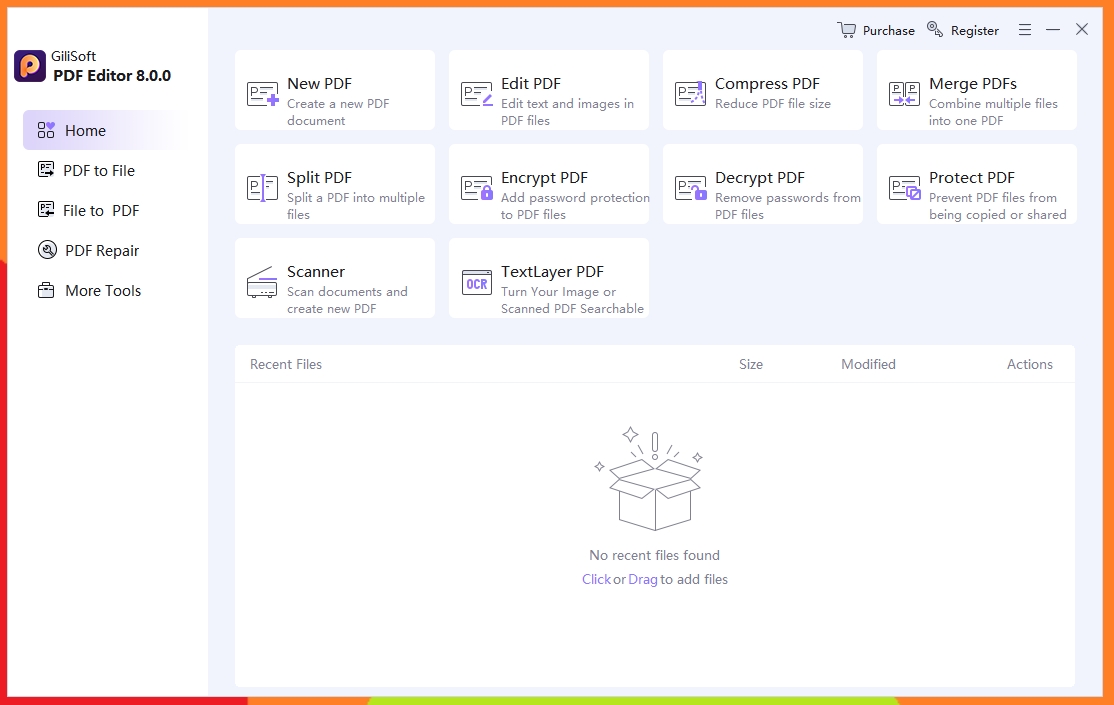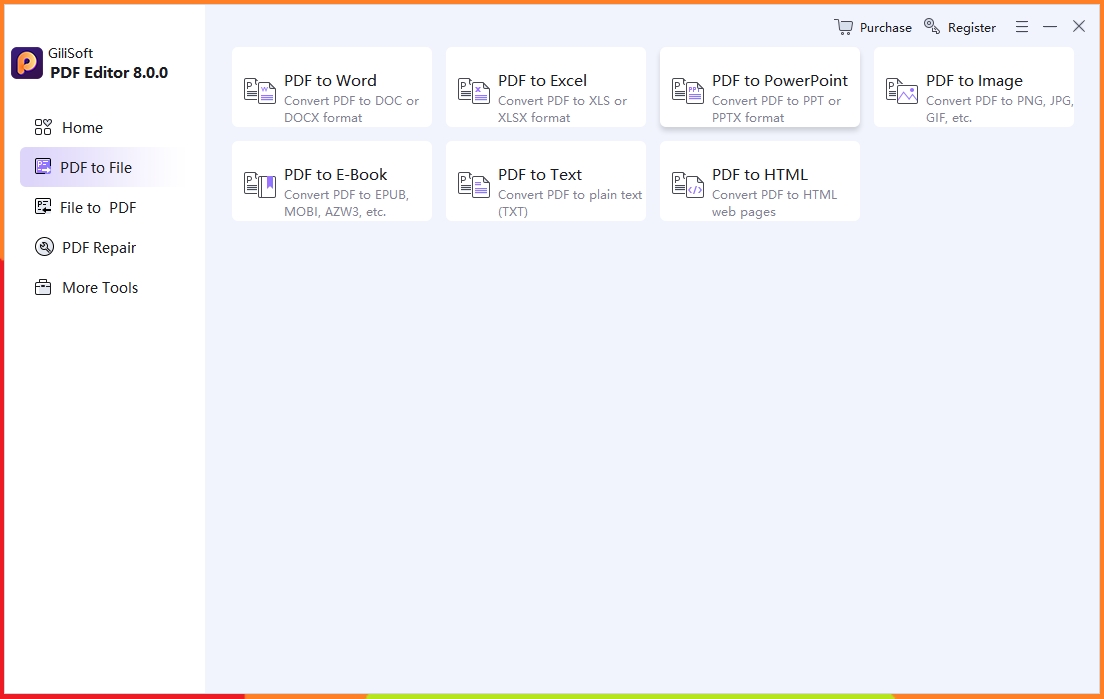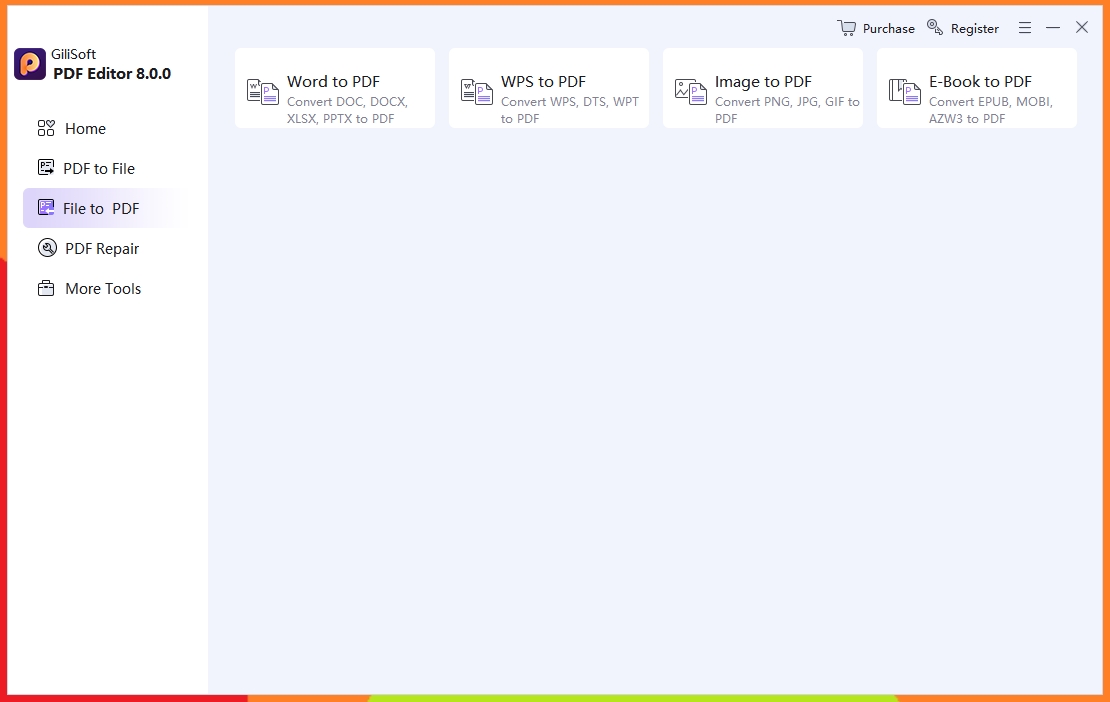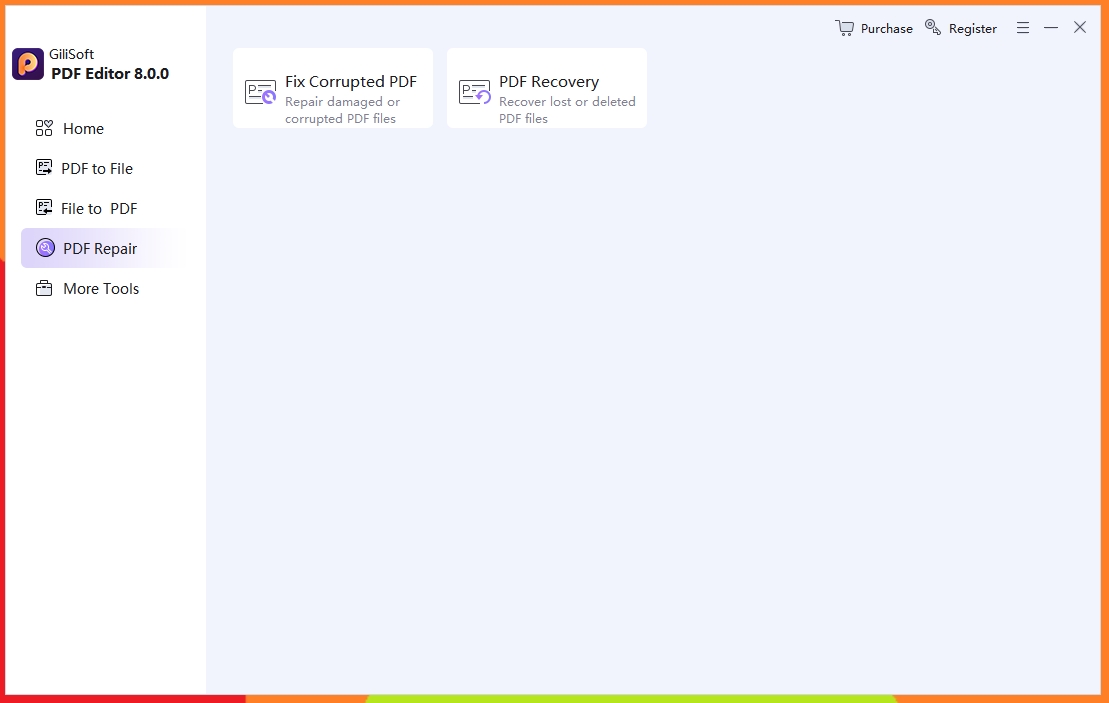PDF Editing & Creation
Create & Edit PDFs: Directly edit text (font, layout, etc.) and images in PDFs. Use the OCR feature (TextLayer PDF) to convert scanned/images PDFs into searchable/copyable text, ideal for digitizing physical documents. Scanner Integration: Scan paper documents to create new PDFs, streamlining document digitization.