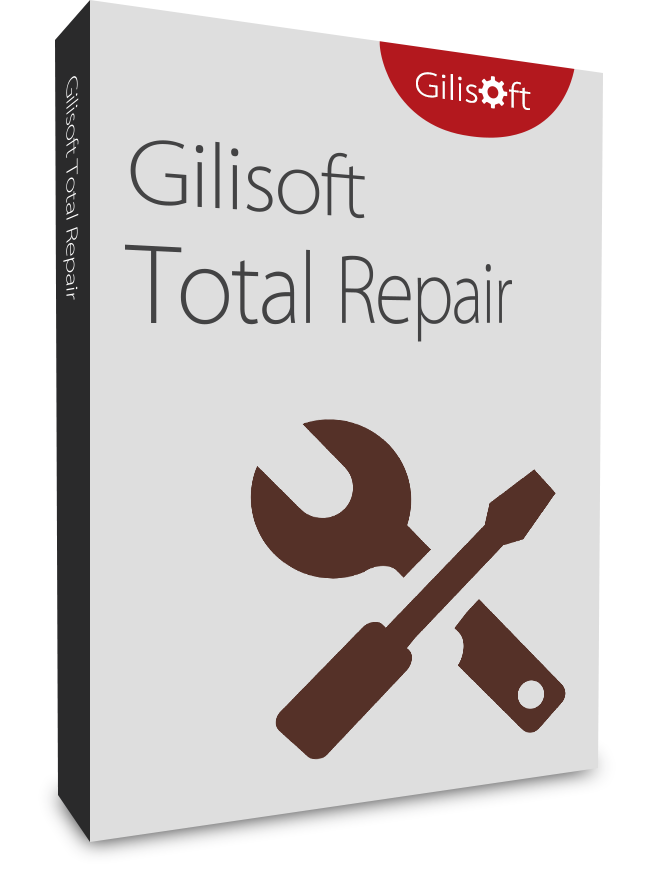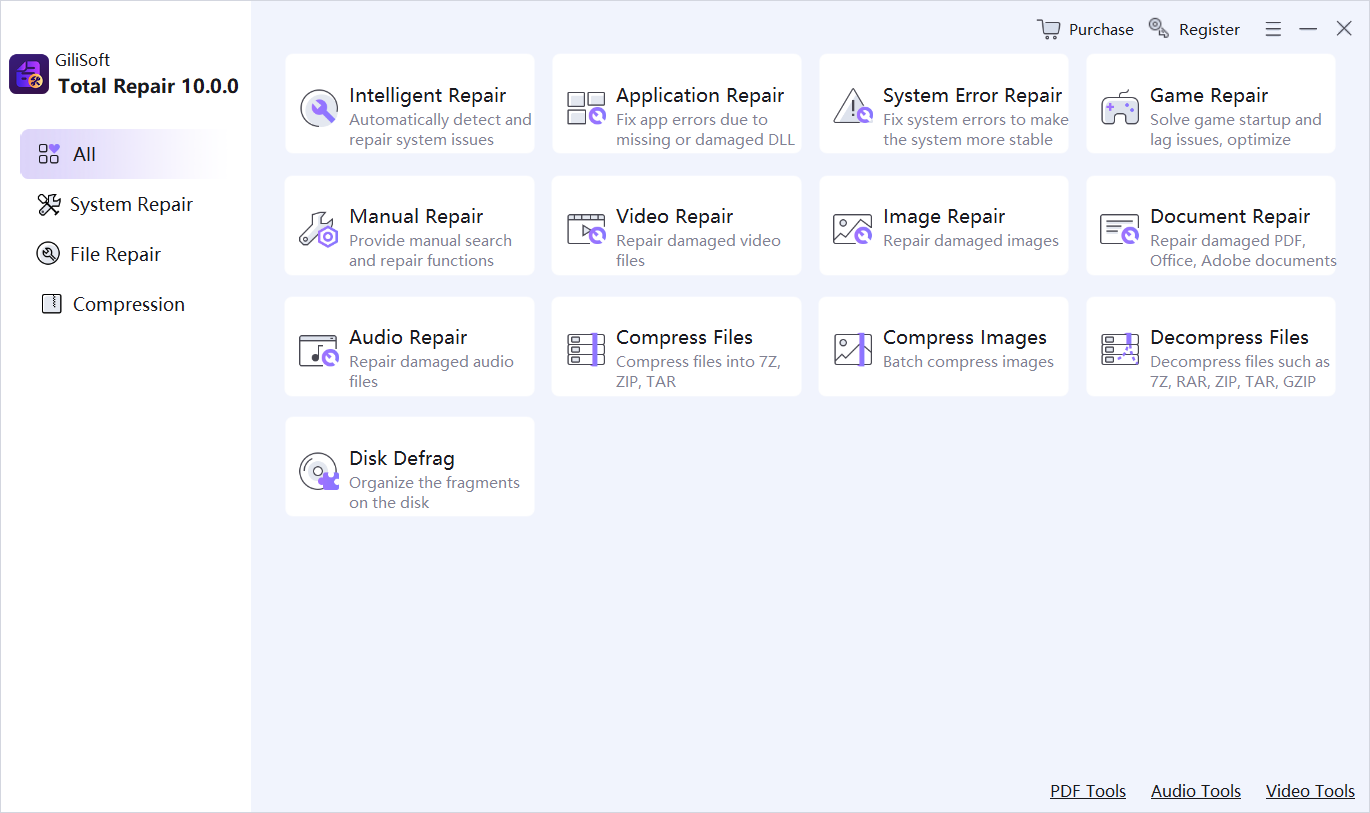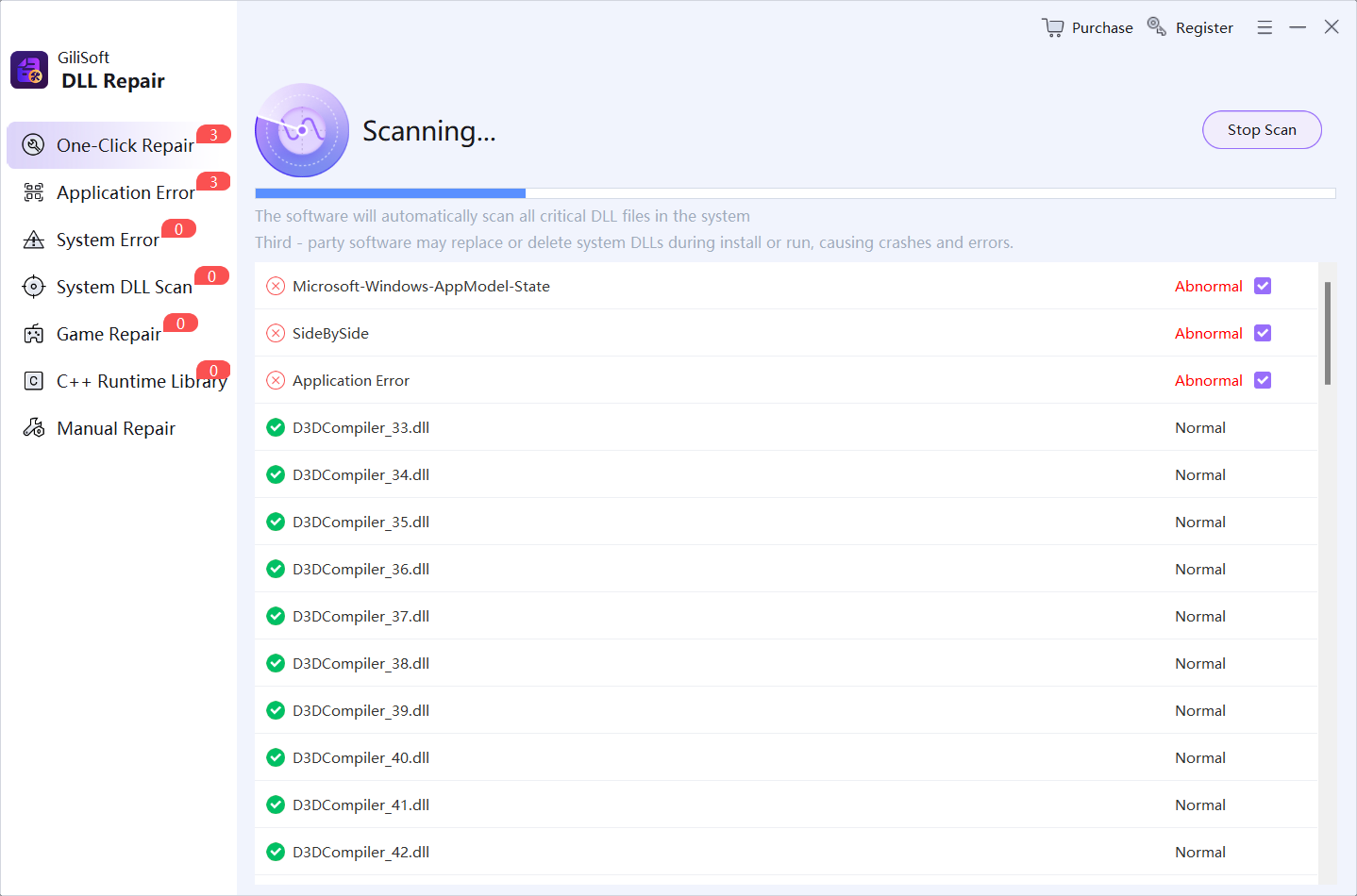Junk Clean: Deep System Detox for Instant Space & Speed
Junk Clean is a powerful system optimization tool designed to target and eliminate the hidden digital clutter that accumulates over time, weighing down your device’s performance. It conducts a comprehensive, multi-layered scan across your entire system, leaving no corner unchecked—from temporary files generated by software installations, app updates, and daily browsing, to leftover residual data from uninstalled programs that often linger in hidden folders.